 Do you want to make your Solaris Operating System, Nautilus File Browser Like This..
Do you want to make your Solaris Operating System, Nautilus File Browser Like This..Open a Terminal and type
#gconf-editor
It will Open a Configuration Editor. Then Exapnd / -> apps -> nautilus -> prefrences . In the right pane select background_set to true and double click the background_filename to enter the image folder url. eg; /export/home/Wallpapers/par11d.jpg for me then click ok. After you reopen the Nautilus you will surely see like this ----------------------------------------------------->>
You Can Configure Like the image below......
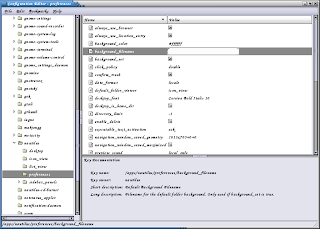 The Highlighted should be filled with this String as given in the follwing image....
The Highlighted should be filled with this String as given in the follwing image....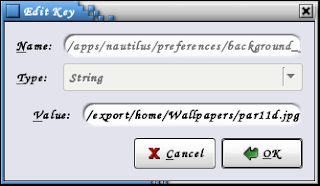
After making all the changes close all Nautilus or reopen a Nautilus you will see the image in the background.
Hope it will work for you....
So download Solaris 10 and enjoy the Beauty.
Please Leave a Comment or send an email to me at ensilage@googlemail.com